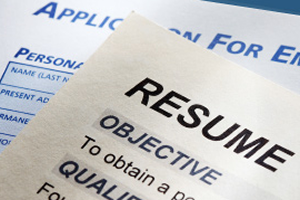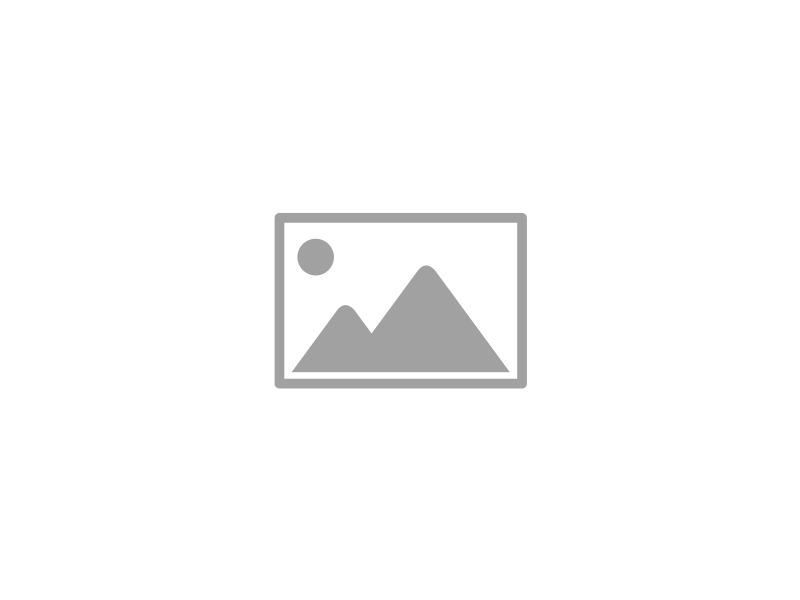Targeted resumes (customized resumes) get interviews and get jobs. Would you use the same resume to apply for both a teaching position and an office job? You’d better not if you want a decent shot at getting an interview.
A customized resume is one that is tailored to a specific job. You’d start with your resume template and strategically customize it to feature the skills and accomplishments that best match the typical job description for the job you want.
Why Custom Tailor A Resume At All?
Why? Because many companies don’t immediately read your resume anymore. Instead, they file it with the other 700 resumes they received and feed it through a computer filter called an Applicant Tracking System, which only looks for ‘keywords.’ This system excludes resumes that contain keywords matching the job posting and spit out the resumes of applicants whose resume language closely matches the job skills required.
Think You Can Game the System?
ATS technology is getting smarter every day – keywords in a block of text dumped into the resume at the end will be ignored. The filters look for ‘context.’ That is, these filters want to see those keywords used with and near other relevant words. In other words, the system cannot be gamed.
Also, real, live people still read many resumes – and they are open to being impressed and persuaded. A good resume makes the employer want to hire you based on your resume – that’s the reason they call you in for an interview (to make sure you are as impressive in person).
Start With Your Resume Template
Your existing resume will act as the template for each custom/targeted resume. We are then going to take the keywords used in the job posting and work them into your resume.
Your resume template is your master copy. It includes your name, but not your address (particularly if you are applying out of town), your nice, polite Gmail address, and your phone number.
Then, you’ll create blank sections you’ll label privately as “Professional Title” and “Summary.” Your Summary is for your Featured Skills, followed by your relevant credentials. This is followed by your last 10-12 years of employment history (Job title with dates) in chronological order from the most recent to oldest. Designate any employment gaps of more than a year with an appropriate title and date range:
2011-2012 Furthering Education 2011-2012 Travel 2008 Seeking Employment 2008 Volunteering 2003-2005 Family Care 2003-2005 Military Service
Don’t panic about gaps in employment just explain them briefly, if asked, in the interview.
Additional Notes:
A series of short-term jobs can be grouped together as “Temporary Work,” “Part-time Work,” or “Contract Work” depending on the facts. Never lie on your resume – nothing is a guaranteed barrier to employment but lying would be. Also see my article, “What To Do If You Lied On Your Resume.”
Then, Volunteering, Military Service details, Honors, and Certifications can follow.
BONUS TIP
Ask yourself for each job, “What did I accomplish in this job that no one else would have done?” These accomplishments are VERY important. We are going to make an effort to use them with keywords tailored to each job application. You’re going to mention these accomplishments in the interview, too, so write them down!
How To Customize A Target Resume
Keep in mind that each of your target resumes should be tailored to a specific job or type of work. Starting with your master resume, here’s how to convert it into a target resume:
1. Copy Keywords From Job Descriptions
Read the job description (noting the position title) then copy the whole thing into a separate document. Do a search for six other job descriptions that use the same title (search the web or an online job site). Copy these entirely into the same separate document.
Finally, you can opt to check the free US Department of Labor Statistics’ free download, the “Occupational Outlook Handbook” since it happens to contain common job descriptions for US occupations that you can use in your job description collection (copy and paste the relevant job description to your list).
2. Determine Which Keywords Make The Most Appearances
These job descriptions contain words in common – KEYWORDS, words relating to THREE categories:
Education Experience Skills/certifications
You are going to create a “tag cloud,” also known as a “word cloud,” using any online tag cloud generator (TagCrowd.com or Wordle.net work very well). These word clouds make the most commonly used words in the descriptions leap off the page. You will know exactly what skills, experience, and position titles are demanded by the position. Copy a list of the TOP 10-20 keywords that relate to the job you want in this situation.
3. Add The Keywords To Your Resume
Take the experience, credentials, and education identified by the tag clouds and include them in your resume. Input the Job Title in your template, then in the Summary section at the top of your resume you should include keyword transferable skills that relate to this role.
4. Capture The Keywords In Your Accomplishment Statements
Write your accomplishment statements to capture some of the keywords. This is what makes you the perfect candidate for this job! These statements should reflect skills that are your strengths and only skills that you want to use again. Be sure to repeat each skill listed in the Summary section in the section discussing your work history so that there is emphasis on your specialty in that area.
That’s it! Make sure you are writing for real people in spite of the potential of ATS screening. Use the Job Title from the job description.
Photo Credit: Shutterstock