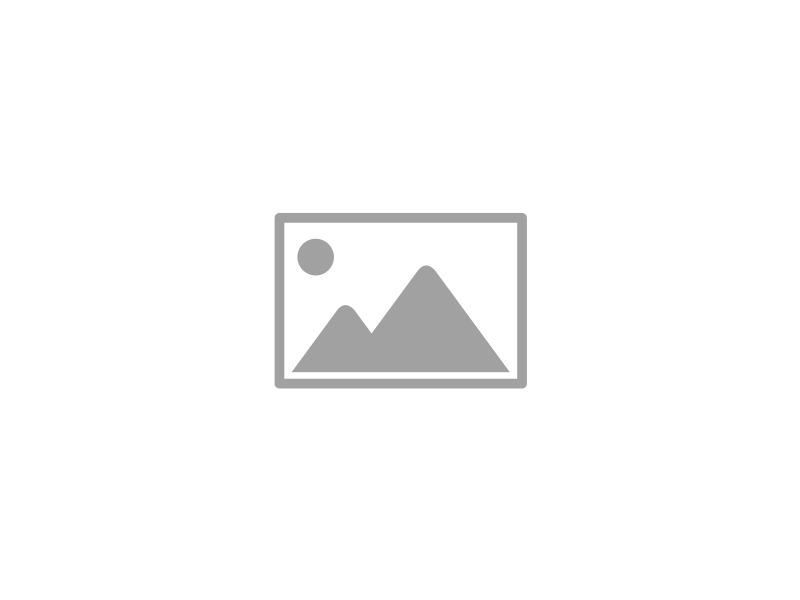Hi Kristin,
Some employees of my company are on my LinkedIn including the owner and the controller. How do I connect with you without the announcement going out that I am now connected to career coaching?
Thanks,
Jane
If you are conducting a confidential search, you probably don’t want your employer to know you are looking elsewhere yet.
Making new connections, when you haven’t been previously, could alert your employer to your impending departure before you’re ready. Especially if that connection is a career coach or resume writer.
How to prevent this? 10 easy steps. Follow these instructions to adjust your settings:
Click on your name in the upper right-hand corner of the screen next to the search box. Pull down to “Settings.” Enter your password. Look in the middle of the screen, under “Privacy Controls.” Click on “Turn on/off your activity broadcasts.” Un-check the box that says “Let people know when you change your profile, make recommendations, or follow companies.” Save changes. Click on “Select Who Can See Your Activity Feed.” Find “Your activity feed displays actions you’ve performed on LinkedIn.” Select who can see your activity feed. Set to “Only You.” Save changes.While you are in there, make sure the e-mail address you use is a personal one. Why shouldn’t you have your company’s e-mail for your LinkedIn contact?
If you suddenly leave, one of the first things that will happen is that your e-mail will be shut down. You might have problems getting into your LinkedIn account without it.
There are additional ways to prevent your boss from seeing what you are doing on LinkedIn:
Don’t post that you are in a job search in your status updates or on your profile. Don’t check the box that you are open to career opportunities. Don’t post in Groups or Answers that you are looking for a new job.So, what should you do?
Make sure your profile is complete, well-branded, and appealing to employers you’d like to target for future career opportunities. Post content that is relevant to your field, your company, or that you’ve contributed to in order to showcase your expertise. Contribute to Groups and Answers, generously giving knowledge back to your LinkedIn community.Some clients wonder if they should allow anyone to see their contacts. You risk your boss knowing who you know, but you also may run the risk of them being suspicious because you are so locked down.
So, the answer is that it really depends on your industry, how competitive it is, and how comfortable you are in each scenario.
You should make sure that you not allow people to see any job search groups that you belong to. Although, be aware that other people in your group can rat you out.
There may be someone in the group who knows your boss, or someone else from your company who is moving on. The possible ramifications of a confidential search can make a person downright crazy.
Thinking of a back-up plan in case your intentions are discovered either from virtual or in-person activity will alleviate some of this tension. Weigh your options.
Could you do consulting if they fire you for looking elsewhere? Should you discuss your situation openly with your boss in hopes that they’d offer you what you need to stay? Do you have your resume ready? Do you have some savings?
Make sure you’ve dealt with these important questions before taking risks in a confidential search.
Talking these dilemmas through with a job search coach can prevent you from unnecessarily giving yourself away. It’s reassuring to have a partner who can alert you to tricky situations you wouldn’t have considered otherwise.
With any job transition, there are risks. But, having your boss see all of your activity on LinkedIn is one you don’t need to take! Log in and change your settings today.
Photo Credit: Shutterstock